Life of Noveltea participates in affiliate marketing programs for products I love, including Amazon Affiliates. I may earn a commission on purchases made through my links at no extra cost to you. Thanks for supporting my work!

This article covers the nuts and bolts of how to start a blog: domain names, hosting, and themes. These three things are the framework for your blog. The domain name is your address online; hosting is what keeps your blog running, and your theme is what people see when they visit your blog.
Think of your blog as a theater. Your domain is your street address. Hosting is your backstage. Your theme is the scenery on stage that visitors see when they drop in to read your blog posts.
Step one: select a domain name
Your domain name is the address people use to find your website online. For this website, it is noveille.com. To set up a blog, you must decide on a domain name and purchase it before you can set up your blog.
Some services offer a free domain name, but I don’t recommend that. These domains typically have the other company’s name in the domain. An example would be noveille.wordpress.com. This type of domain won’t perform as well in search engines. It also doesn’t look as professional as having your own name.
I use Hover for a few of my domain names because the prices are great. However, I’ve been blogging for more than ten years. Back when I first started, I usually had to buy a domain separately and then link it to my blog. Now when I set up a new blog, I use Bluehost and get the domain and hosting in the same place. They even give you a professional domain free for one year. Your domain name will come up for renewal every year. Might as well get the first year for free!

A good domain name is short. That makes it easy for people to remember. Also, it’s important to choose a domain name that reflects the purpose of your blog. Your name, pen name, or stage name is a good idea for a platform blog (like for writers, musicians, and artists). That also works for some lifestyle blogs or influencers.
If you know your blog’s niche, try to get your main keyword into your domain. If you already have a brand name ready for your lifestyle blog, that’s a good option, too.
Jot down a few ideas before you head over to Bluehost in case the first one you think of has already been claimed.
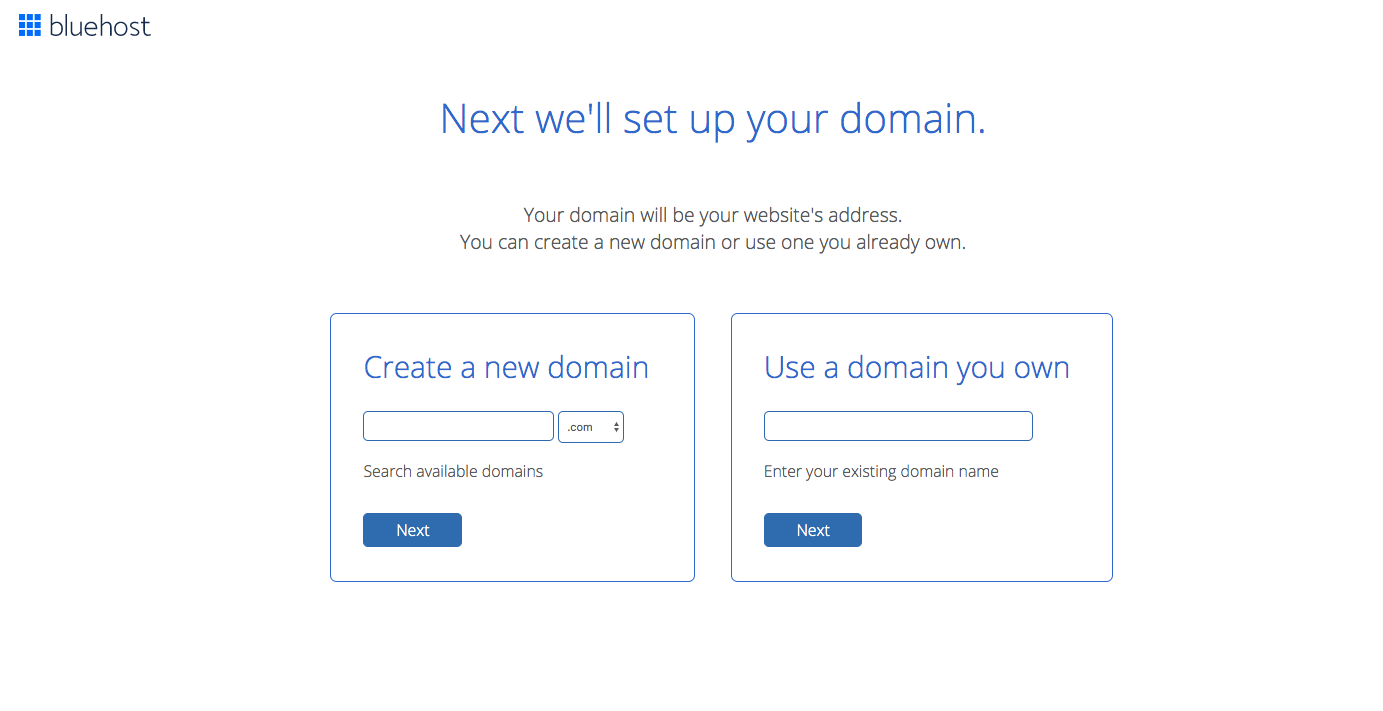
Step two: purchase hosting for your blog
Have a few domain names ready? Great! Let’s talk about hosting. Think of your blog as a theater. If your domain name is your address on the internet, then hosting is your building rental. Once you sign up for hosting, you have access to a content management system that makes the behind-the-scenes magic happen. Hosting also lets you set up email addresses and mailboxes for your website. You access your hosting tools through your cPanel. Here’s what it looks like in Bluehost:
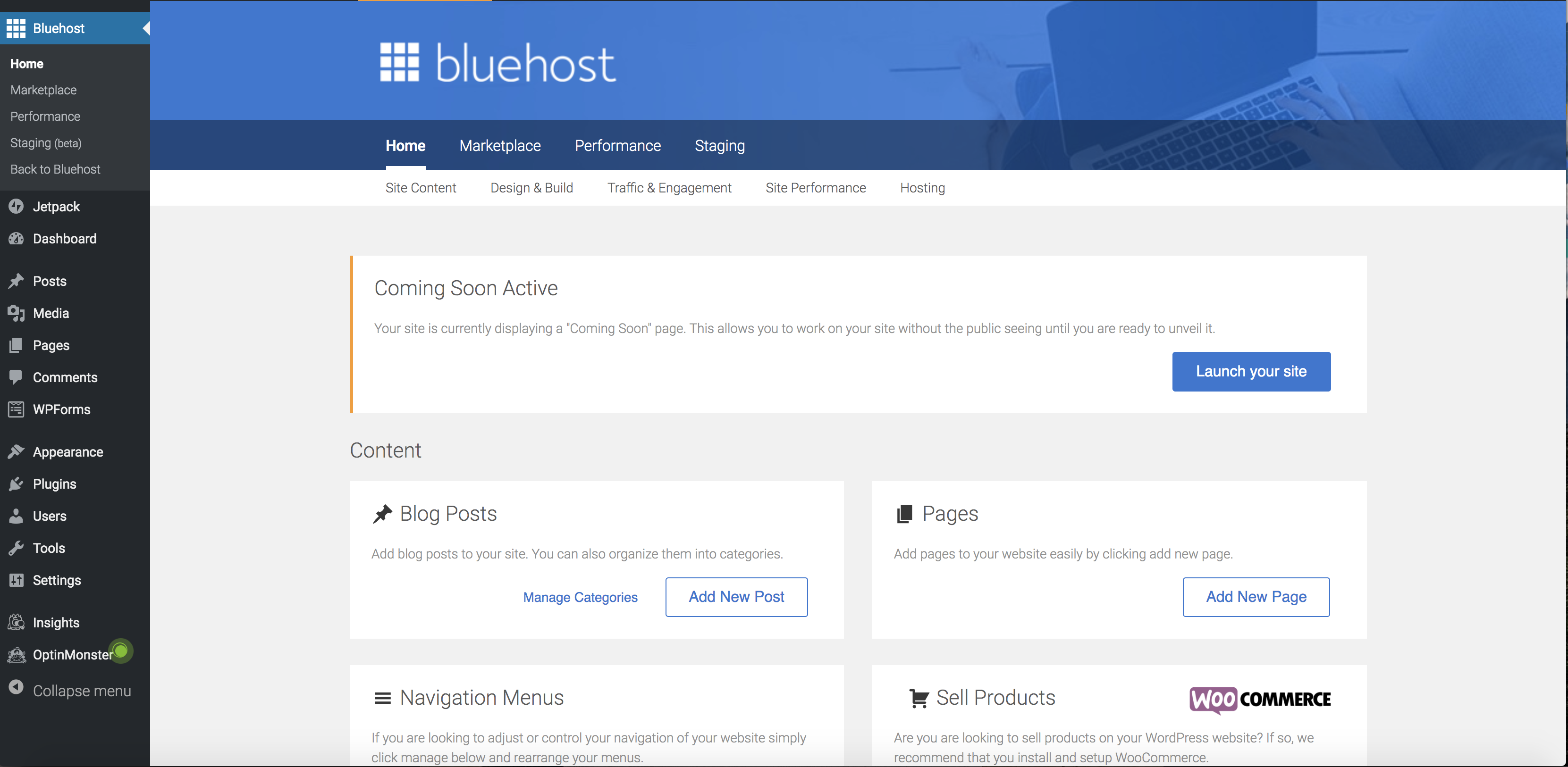
For blogging, you need a hosting service that is compatible with WordPress. WordPress isn’t the only content management system available, but it’s the best for bloggers. Your WordPress dashboard is where you will compose blog posts, change your blog’s appearance, and keep an eye on visitor traffic and how easy it is for search engines to find you. WordPress even has a drag-and-drop blog builder called Gutenberg that’s very easy to use.
I have used several companies for hosting. However, Bluehost has the best price, and its cPanel dashboard is the easiest to use. The blogs I am building to sell are all on Bluehost, and I think it’s the best place to start!
Whatever you do, stay away from “complete” website options like Weebly, Wix, and Squarespace if you want to start a blog. They offer domains, hosting, and themes all in one package, but they work best for business websites. It’s a better idea to use WordPress if you want to create successful income streams with your blog as a business.
I started out on Weebly but eventually had to transfer my website to another hosting service that was compatible with WordPress. It was super stressful. Learn from my mistake and stick with Bluehost!
Step three: choose a theme
Once you’ve created your hosting account, follow the easy on-screen prompts to set up your first website. These will include prompts for choosing a theme for your blog.
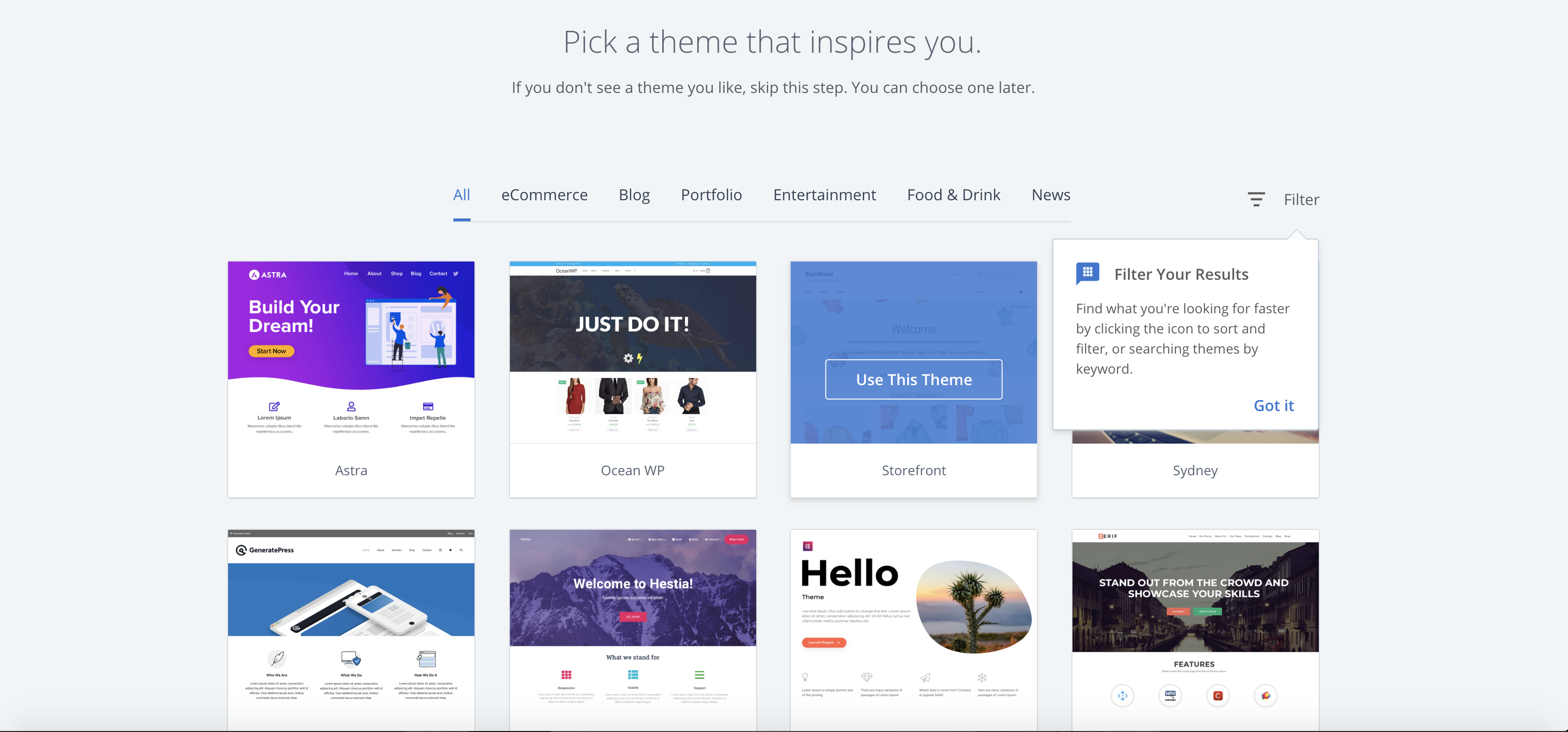
A blog theme is what readers interact with when they are reading your blog articles and pages. It includes the size and style of your blog’s title, what the sidebar looks like, and things like backgrounds, colors, and fonts.
When you start a blog, choose a clean, uncluttered theme. For bloggers, this is so important. Your theme shouldn’t distract your reader from your blog articles, or make your blog difficult to read. You can show your personality in your theme by using subtle changes in fonts and color and by the overall layout of the theme.
When I’m choosing a theme, the main thing I look for is a home page that features all of my latest blog posts. I like having options like extra sliders or banners that I can use to highlight different article categories, and the latest posts feed. How many menus and where they can be placed is important, too.
There are also specialized features included in some themes. For example, if you know you will feature a lot of recipes on your blog, it makes sense to choose a theme that supports recipe card formatting.
Take your time to explore the available themes and find one that you like, but remember that you won’t be stuck with it forever. You can change it whenever you want. Themes are easy to change by looking under the “Appearance” tab in your hosting dashboard. Just make sure to save a copy of your blog (by backing it up) before you do, in case there’s a glitch.
Purchasing a “pro” theme will help set you apart from other blogs and gives you more ways to customize your blog. It’s fine to start out with a nice, free theme that’s “good enough” and upgrade later once your branding and goals are more fully developed.
How to start a blog- a recap
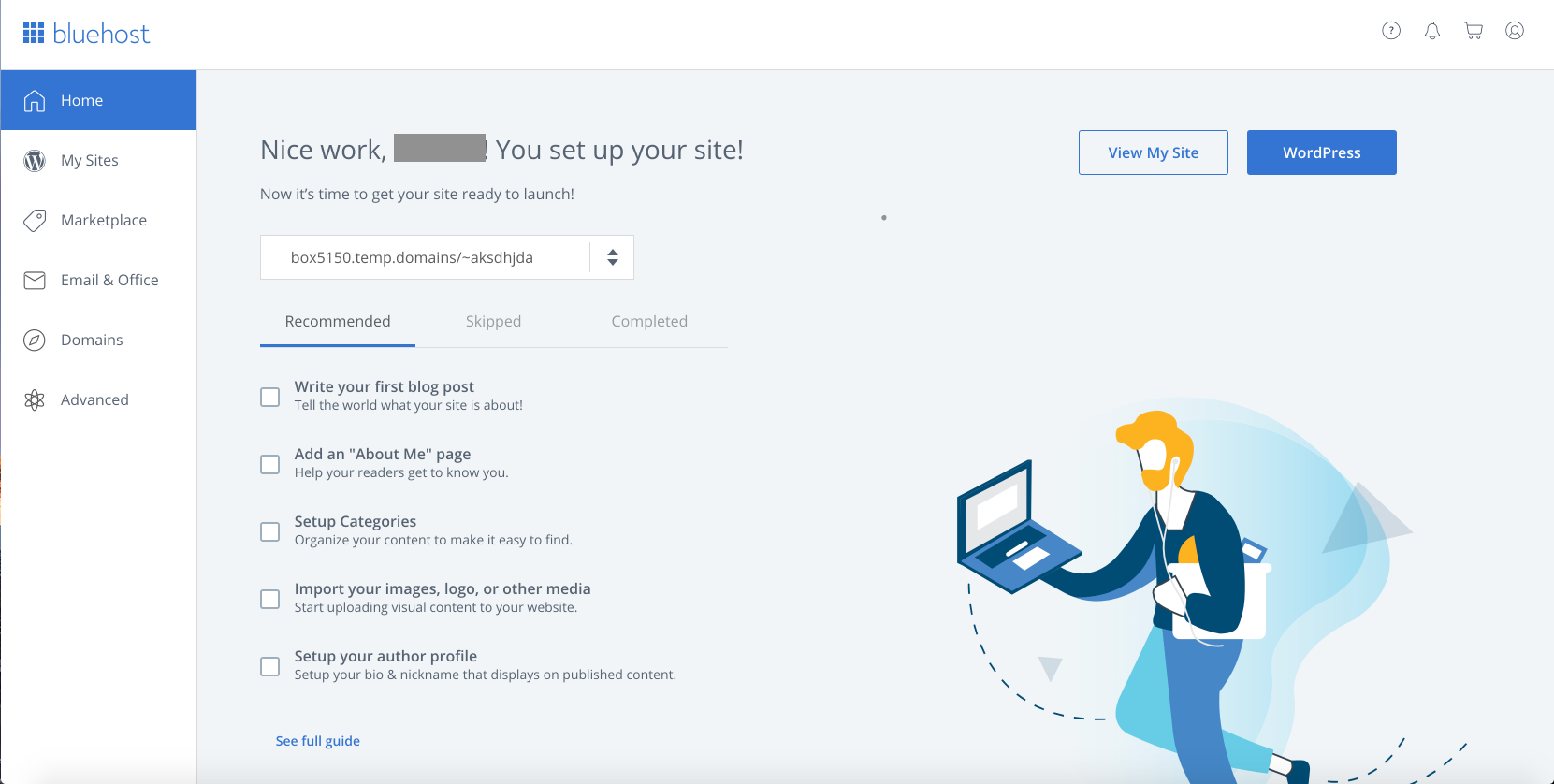
And that’s it! Once you have your hosting, domain name, and theme, you’re ready to go! Don’t you love it? Just three simple steps to setting a blog up online and getting it ready for your first posts.
It can be very inspiring to hear the why and how of other bloggers’ journeys. If you are curious and would like to know more about me, you can read more about my blogging journey in this post.
Photo credit: Pixabay





